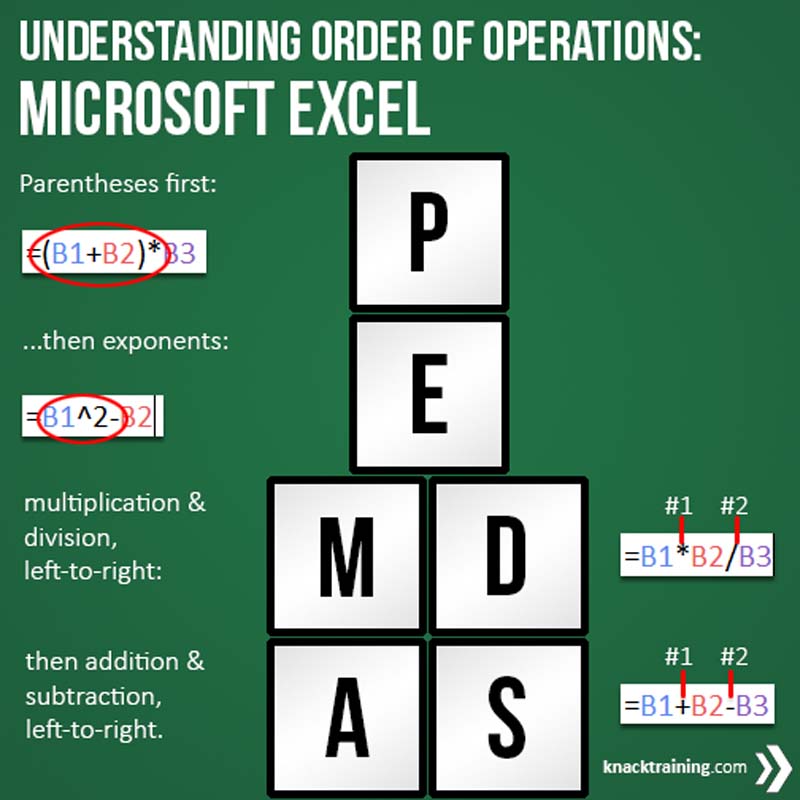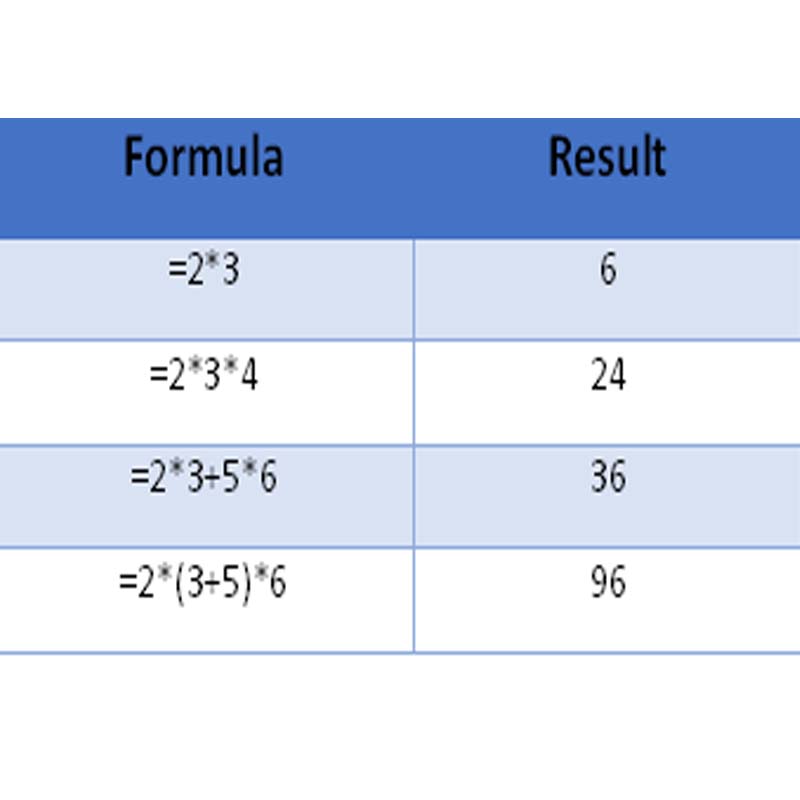
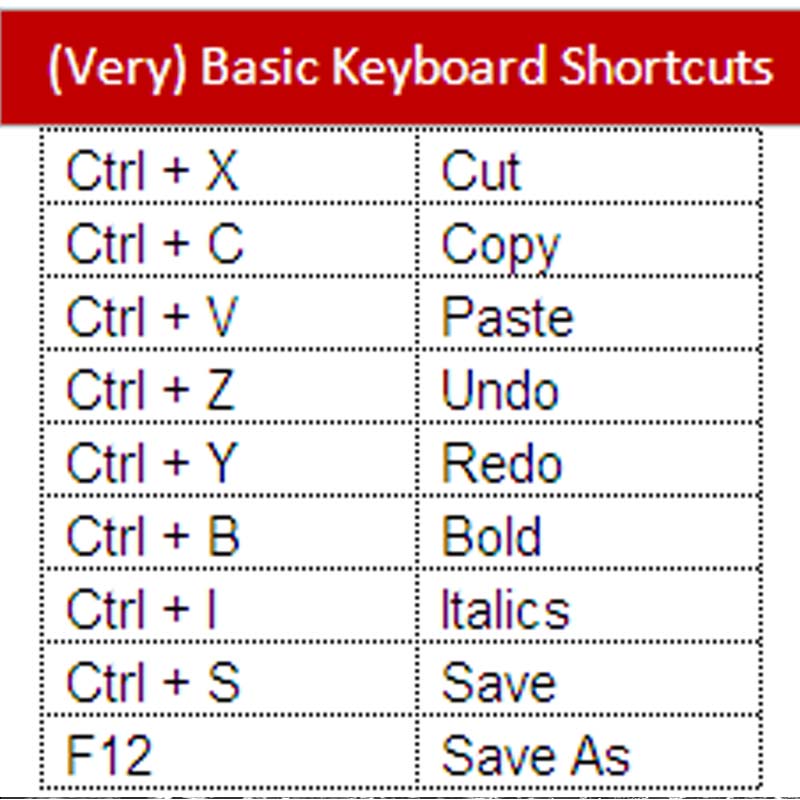
2018 Excel Workshopl 1
2018 Excel Workshopl 2
Intermediate Class
Part 1
1 working with multiple sheets
2 Find and Replace
3 Spell Check, Track Changes
4 Page Layout, printing
5 Formulas
6 Cell Reference
7 Functions
8 Freeze pane, new window
9 Sort
10 Filter
11 Subtotals
12 Tables
13 Charts
14 Condional Formatting
15 Inspect - protect
16 Pivot Tables
17 More pivot tables
18 What if
19 Trim and duplicates
20 Invoice with Vlookup
21 Invoice - fix Vlookup
22 Invoice Data Validation
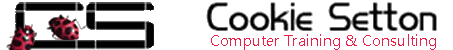
 One of my favorite Microsoft programs is Excel. It is probably used in most businesses as the Excel program or as Google Sheets. There are many advantages to Google Sheets as it can be saved in the Google Drive, it can be shared with anyone you choose and can be edited by more than one user. There are still some advantages to the oringal version as it is generally more robust. Sheets offers Add-ons to accomodate this though I haven't tried them.
One of my favorite Microsoft programs is Excel. It is probably used in most businesses as the Excel program or as Google Sheets. There are many advantages to Google Sheets as it can be saved in the Google Drive, it can be shared with anyone you choose and can be edited by more than one user. There are still some advantages to the oringal version as it is generally more robust. Sheets offers Add-ons to accomodate this though I haven't tried them.